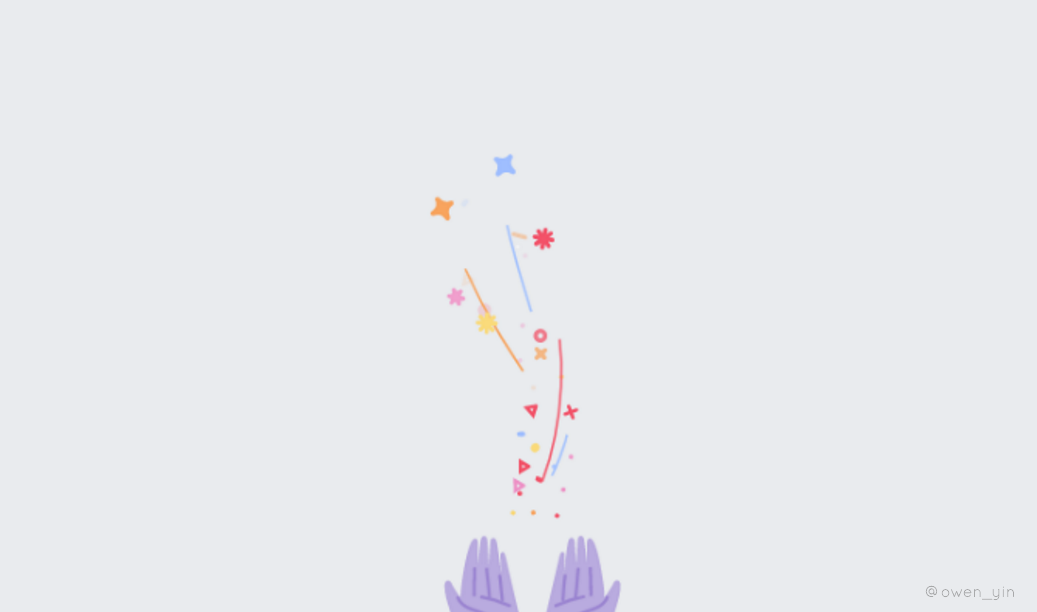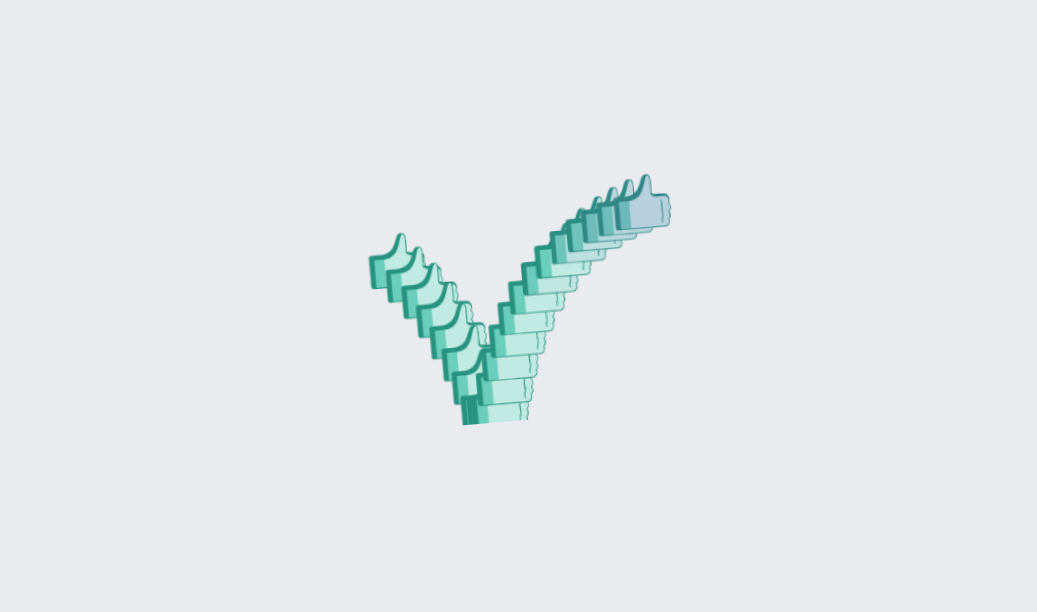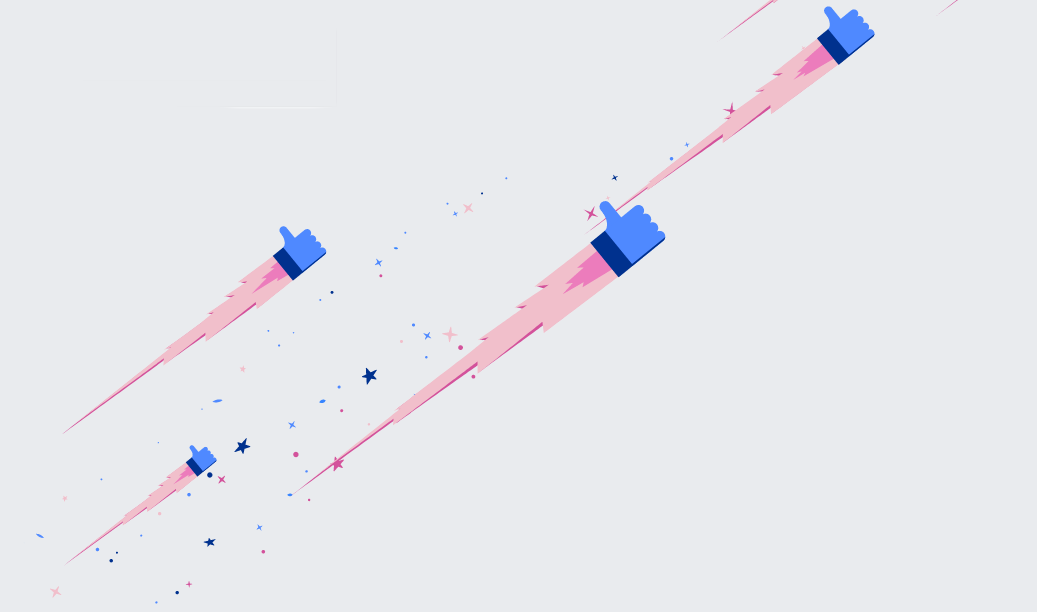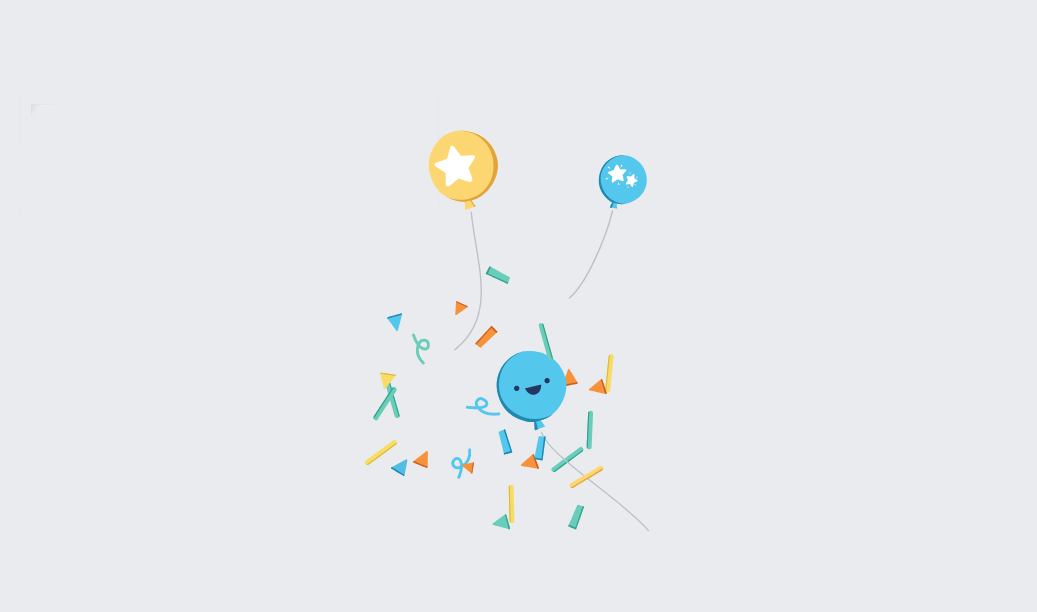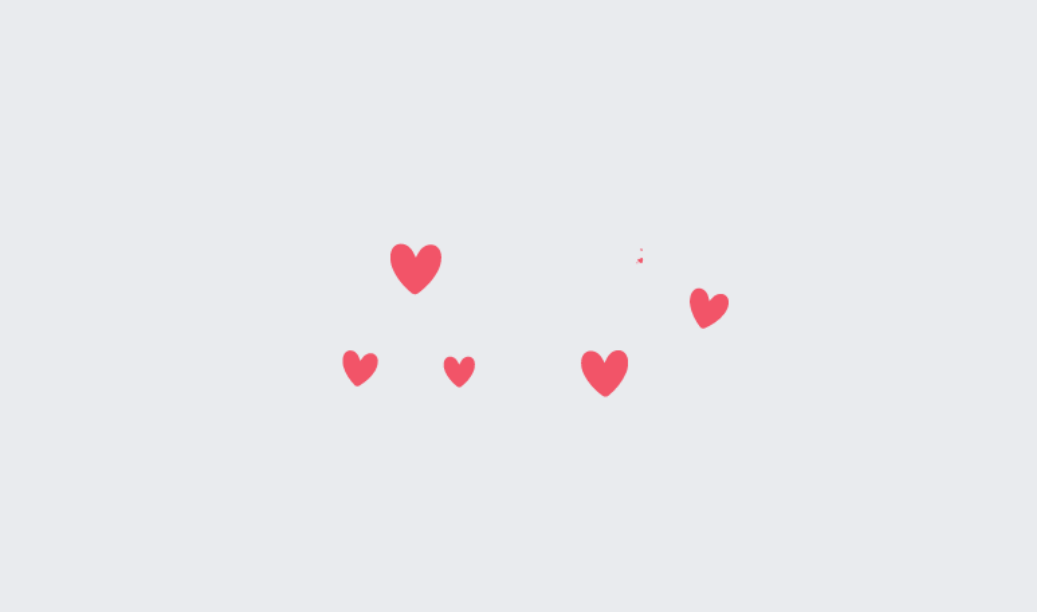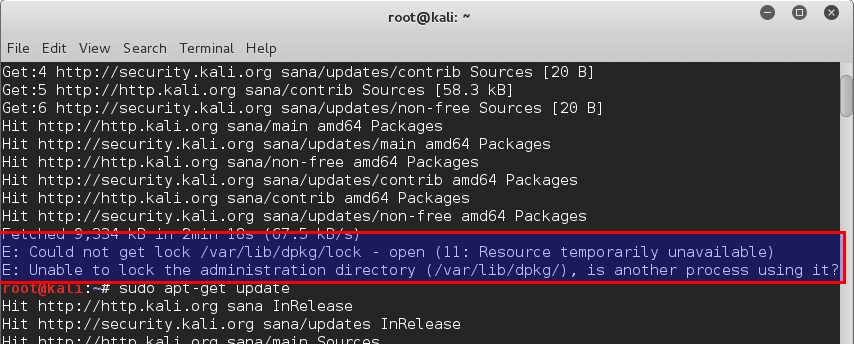Hello Friends,
Before telling about this, we must know about the Sender ID.
SenderID:
This is the name or number which flashes on the recipient's mobile phone when they receive an SMS Text message. Most GSM Networks/Operators accept up to an8-character Alpha-Numeric String as Sender Identification.
Every business – small,medium or large latched onto this low cost information broadcasting tool – BULKSMS.
TRAI (Telecom Regulatory Authority of India) has given guidelines to regulateSMS for commercial purpose. With a lot of amendments following the regulation,SMS is classified as Promotional SMS and Transactional SMS
PromotionalSMS:
This iseasy to understand, any SMS communication promoting some business sent to anymobile which is not part of NDNC(National Do Not Call Registry) registry in the same category of the business.
Promotional SMS - has the 6 Digit Numeric Sender ID feature and it has Non-DND sms delivery. The service is being available from 9AM to 9PM.Ex LM-160211
Promotional SMS - has the 6 Digit Numeric Sender ID feature and it has Non-DND sms delivery. The service is being available from 9AM to 9PM.Ex LM-160211
TransactionalSMS:
Transactional SMS has 6 Character Sender ID feature and it has the delivery of DND & non-DND delivery.The service is available 24 x 7 & 365 days
Character Sender ID - is nothing but the message delivers with Six Character when the end users receives the mesg on their mobile. i.e. IWEGUS, HDFCBK etc..
Transactional SMS, is Any SMS communication, from an enterprise to its customer giving information about a transaction made by the customer, below are somebroad categories which can be treated as transactional SMS category.
Character Sender ID - is nothing but the message delivers with Six Character when the end users receives the mesg on their mobile. i.e. IWEGUS, HDFCBK etc..
Transactional SMS, is Any SMS communication, from an enterprise to its customer giving information about a transaction made by the customer, below are somebroad categories which can be treated as transactional SMS category.
- Account Related Alerts: Information sent to its customers by the Bank or financial institution or insurance company or Credit Card Company or Access provider pertaining to the account of that customer.
- Airlines/Indian Railways: Information given by Airlines or Indian Railways or its authorized agencies to its passengers regarding travel schedules, ticket booking and reservation;
- Educational Institutes: Information from a registered educational institution to parents or guardians of its students;
- Internal Employee Communication:Information sent by a registered company to its employees or agents or to its customers pertaining to services or goods to be delivered to such customers;
- E Commerce: Information sent by e-commerce agencies in response to ecommerce transactions made by their customers;
- SEBI:
- Electronic Recharges: Dealers of the Telecom Service Providers and DTH Operators for sending request for electronic recharge on mobile numbers.
- E-ticketing Agencies: for responding to e-ticketing request made by its customers;
- Social networking platforms: Facebook, Twitter, Orkut, LinkedIn, GooglePlus, SMS GupShup.
- Directory Services: Agencies providing directory services via SMS – Justdial, Zatse, Callezee, Getit and Askme.
Three characters should be used to specify who is the Bulk SMS service provider & where it’s originated from. Say for example: WAY2SMS sends an SMS to you usingbulk SMS provider located at MUMBAI which uses Loop Mobile.You will receive itas LM-WAYSMS. First character specifies which service provider the message isbeing originated & the second character specifies from which location it’soriginated. Here is the table which has details of these SMS codes:
ServiceProvider Codes:

OriginCodes: