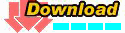following are the features : -
1) When we chat on yahoo every thing goes through the server.Only when we chat thats messages.
2) When we send files yahoo has 2 options
a) Either it uploads the file and then the other client has to down load it.
b) Either it connects to the client directly and gets the files
3) When we use video or audio:-
a) It either goes thru the server
b) Or it has client to client connection
And when we have client to client connection the opponents IP is revealed.On the 5051 port.So how do we exploit the Chat user when he gets a direct connection. And how do we go about it.Remember i am here to hack a system with out using a TOOL only by simple net commands and yahoo chat techniques.Thats what makes a difference between a real hacker and new bies.
So lets analyze
1) Its impossible to get a Attackers IP address when you only chat.
2) There are 50 % chances of getting a IP address when you send files
3) Again 50 % chances of getting IP when you use video or audio.
So why to wait lets exploit those 50 % chances .
I'll explain only for files here which lies same for Video or audio
1) Go to dos type -
netstat -n 3You will get the following output.Just do not care and be cool
Active Connections
Proto Local Address Foreign Address State
TCP 194.30.209.15:1631 194.30.209.20:5900 ESTABLISHED
TCP 194.30.209.15:2736 216.136.224.214:5050 ESTABLISHED
TCP 194.30.209.15:2750 64.4.13.85:1863 ESTABLISHED
TCP 194.30.209.15:2864 64.4.12.200:1863 ESTABLISHED
Active Connections
Proto Local Address Foreign Address State
TCP 194.30.209.15:1631 194.30.209.20:5900 ESTABLISHED
TCP 194.30.209.15:2736 216.136.224.214:5050 ESTABLISHED
TCP 194.30.209.15:2750 64.4.13.85:1863 ESTABLISHED
TCP 194.30.209.15:2864 64.4.12.200:1863 ESTABLISHED
Just i will explain what the out put is in general.In left hand side is your IP address.And in right hand side is the IP address of the foreign machine.And the port to which is connected.Ok now so what next -
2) Try sending a file to the Target .
if the files comes from server.Thats the file is uploaded leave itYou will not get the ip.But if a direct connection is established. HMMMM then the first attacker first phase is over
This is the output in your netstat.The 5101 number port is where the Attacker is connected.
Active Connections
Proto Local Address Foreign Address State
TCP 194.30.209.15:1631 194.30.209.20:5900 ESTABLISHED
TCP 194.30.209.15:2736 216.136.224.214:5050 ESTABLISHED
TCP 194.30.209.15:2750 64.4.13.85:1863 ESTABLISHED
TCP 194.30.209.15:2864 64.4.12.200:1863 ESTABLISHED
TCP 194.30.209.15:5101 194.30.209.14:3290 ESTABLISHED
3) so what next???
Hmmm........ Ok so make a DOS attack now
Go to dos prompt and Just do
nbtstat -A Attackers IPaddressCan happen that if system is not protected then you can see the whole network.
C:\>nbtstat -A 194.30.209.14
Local Area Connection:
Node IpAddress: [194.30.209.15] Scope Id: []
NetBIOS Remote Machine Name Table
Name Type Status
---------------------------------------------
EDP12 <00> UNIQUE Registered
XYZ <00> GROUP Registered
XYZ <20> UNIQUE Registered
XYZCOMP1 <1E> GROUP Registered
MAC Address = 00-C0-W0-D5-EF-9A
What to do next??
It is now ur job to tell me what u have done next...
So the conclusion is never exchange files , video or audio till you know that the user with whom you are chatting is not going to harm you