Follow below steps to make conference calls :
- 1. Call the first person.
- 2. Once the call is established, press the Menu button.
- 3. Tap Add call.
- 4. The dialpad appears. Establish a call with the second person.
- 5. Once the call is established, press Menu.
- 6. Select Merge calls.
- 7. Both parties should be on the line now. The Conference call screen will appear.
- Repeat steps 2 through 7 to add more people to the call.
Don't forget to comment below......

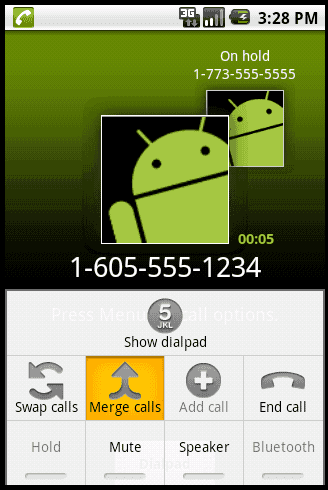
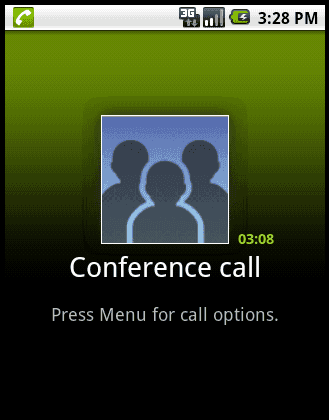
1 comments:
Your blog was very helpful and very efficient. Thanks for Sharing useful information.
Crack Software
Post a Comment